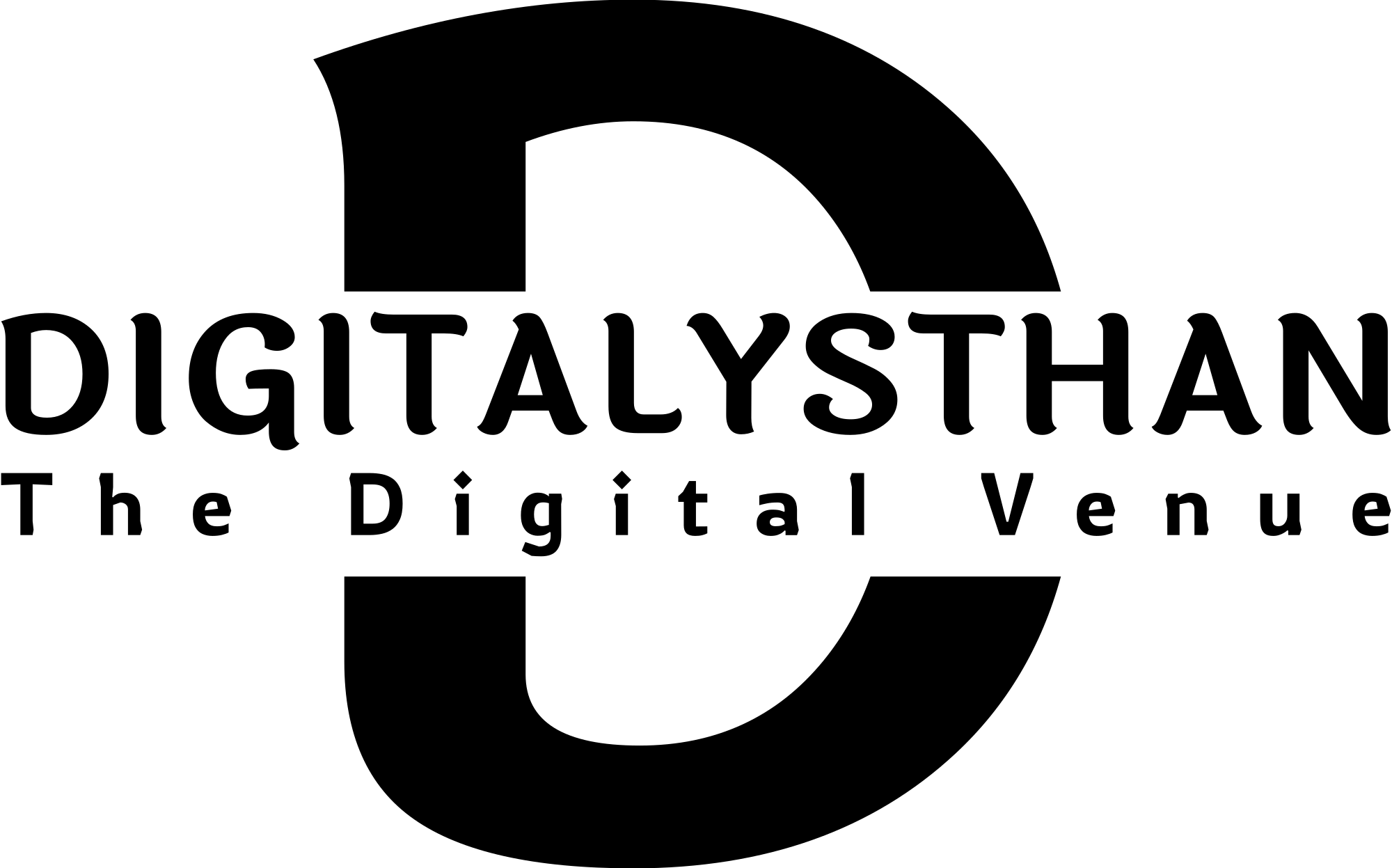How to Block Your Stolen or Lost Mobile Phone Using ceir.gov.in: Step-by-Step Guide
Losing a mobile phone is not only a frustrating experience, but it can also compromise your personal and financial information. Fortunately, the Indian government has launched a Central Equipment Identity Register (CEIR) to help individuals block their stolen or lost mobile phones. In this article, we’ll guide you through the process of blocking your mobile phone using ceir.gov.in.
What is ceir.gov.in?
CEIR stands for Central Equipment Identity Register, which is a database of unique identity numbers assigned to every mobile device that is sold in India. It’s managed by the Department of Telecommunications (DoT) and is designed to prevent the use of stolen or lost mobile phones by blocking their IMEI (International Mobile Equipment Identity) numbers.
How to Check if Your Mobile Phone is Blocked
Before you try to block your mobile phone, it’s important to check if it’s already blocked by someone else. To do this, follow these simple steps:
- Dial *#06# on your mobile phone.
- Your IMEI number will appear on the screen.
- Go to https://ceir.gov.in/IMEI/ in your web browser.
- Enter your IMEI number in the search box and click on the “Check Now” button.
- If your mobile phone is blocked, you’ll see a message saying “Device IMEI is blocked.”
How to Block Your Stolen or Lost Mobile Phone Using ceir.gov.in
If you’ve lost your mobile phone or it has been stolen, follow these steps to block it using ceir.gov.in:
Step 1: Register a Complaint
First, you need to register a complaint with the police about your stolen or lost mobile phone. You’ll need to provide the IMEI number of your mobile phone along with other details such as the make and model of the device, the date of theft or loss, and the place where it was stolen or lost. Once you have a copy of the FIR (First Information Report), you can proceed to the next step.
Step 2: Visit ceir.gov.in
Visit the ceir.gov.in website and click on the “Report Lost/Stolen Phone” link on the home page.
Step 3: Enter Your Details
On the next page, enter your name, mobile number, email address, and the IMEI number of your stolen or lost mobile phone. You’ll also need to upload a copy of the FIR that you obtained from the police.
Step 4: Submit Your Request
Click on the “Submit” button to submit your request to block your stolen or lost mobile phone. You’ll receive a confirmation message on your registered mobile number and email address.
Step 5: Wait for Confirmation
Wait for a few hours or days for the ceir.gov.in team to verify your request and block your mobile phone. You’ll receive a confirmation message on your registered mobile number and email address once your mobile phone has been successfully blocked.
FAQs
-
Can I unblock my mobile phone if I find it later?
No, once your mobile phone is blocked using ceir.gov.in, it cannot be unblocked. You’ll need to purchase a new mobile phone. -
Is it mandatory to register a complaint with the police before blocking my mobile phone using ceir.gov.in?
Yes, it’s mandatory to register a complaint with the police about your stolen or lost mobile phone before you can use ceir.gov.in to block it. -
Will ceir.gov.in block my mobile phone immediately?
No, it may take a few hours or days for the ceir.gov.in team to verify your request and block your mobile phone.